Web browsers normally prohibit the autoplay function for html video. So that you do not have to make a user interaction every time you visit the website, you can generally allow the website to play videos automatically. You can find the instructions for this below.
Material list
Only the PC you want to use
How-To Guide
- Open a new tab in the browser you want to use for the show
=> New Tab
- Copy the line that matches your browser into the new tab
Chrome => chrome://settings/content/sound
Edge => edge://settings/content/mediaAutoplay - Add “dd-player.com” to the allowed pages
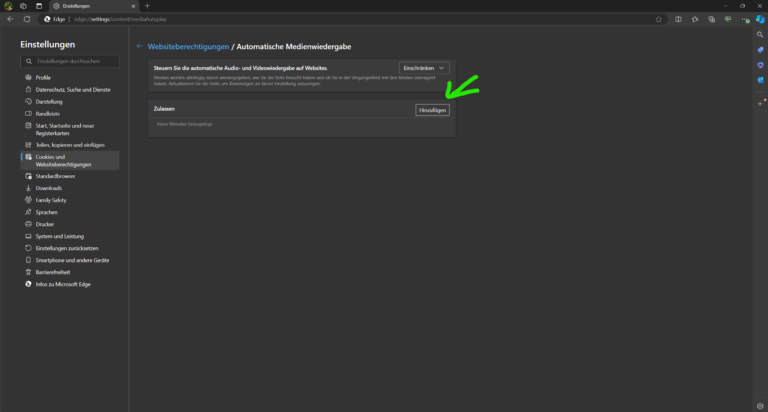
- Open dd-player.com and check whether the background video has started automatically
How-To Video
Comming Soon
Help
You have more questions? Then post them in the comments or contact us via the contact form!