Hello!
You’re probably here because you’re looking for a projector and are a bit blown away by the huge amount of choices. Unfortunately, I can’t recommend any individual models here either. This is primarily because the models change so quickly and are not always available in all countries. Therefore, I’ll try to give you a few tips here so that you can make the right decision.
What features are important for you?
Projection size and resolution
First things first. You don’t necessarily need FullHD! Yes, it usually looks better, but if you only take your projector out once a year, you don’t need to waste money here. You can buy a projector which has “only” 800×480 pixels. If your application is e.g. a small kitchen window or the pumpkins, the overall picture is not so big and therefore does not need many pixels. Or if your guests have a large distance to the projection, a “bad” resolution is usually not so noticeable.
In short: More resolution leads not only to better pictures, but also to more expenses. However, the cheaper one is enough for the beginner 🙂
Important: You will always find projectors on the Internet that advertise “FullHD” support. However, this is not the actual resolution of the projector. You can usually find this information in the properties of the projector under “Native resolution”.
You can find more information about this topic in the FAQ.
Brightness
Unfortunately, the topic is a bit silly, since many manufacturers cheat a bit here. There are ANSI lumens, which say how much light arrives at the screen, and lumens, which only say how much light the light source in the projector emits. Without saying how much of it actually arrives at the front.
Therefore, if you want to compare a projector well, use the ANSI lumens.
For projectors without ANSI lumens we recommend 3000 lumens+. With ANSI lumens, you can already do a lot with 1000 ANSI lumens. All in all, you have to realize that depending on the brightness of the place where you want to use your digital decoration, the more light the projector has to provide so that you or your guests can see something.
You can find more information about this topic in the FAQ.
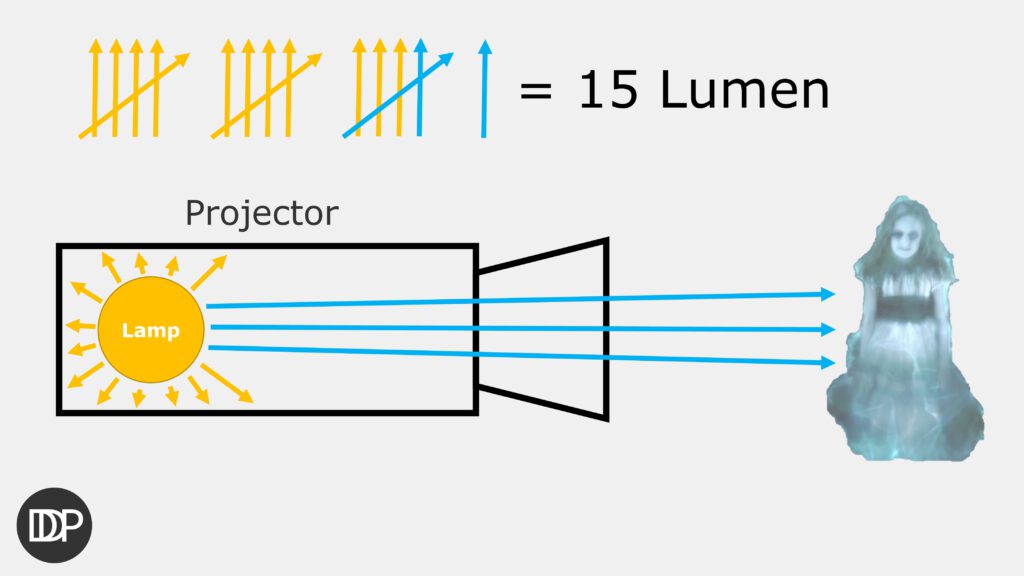
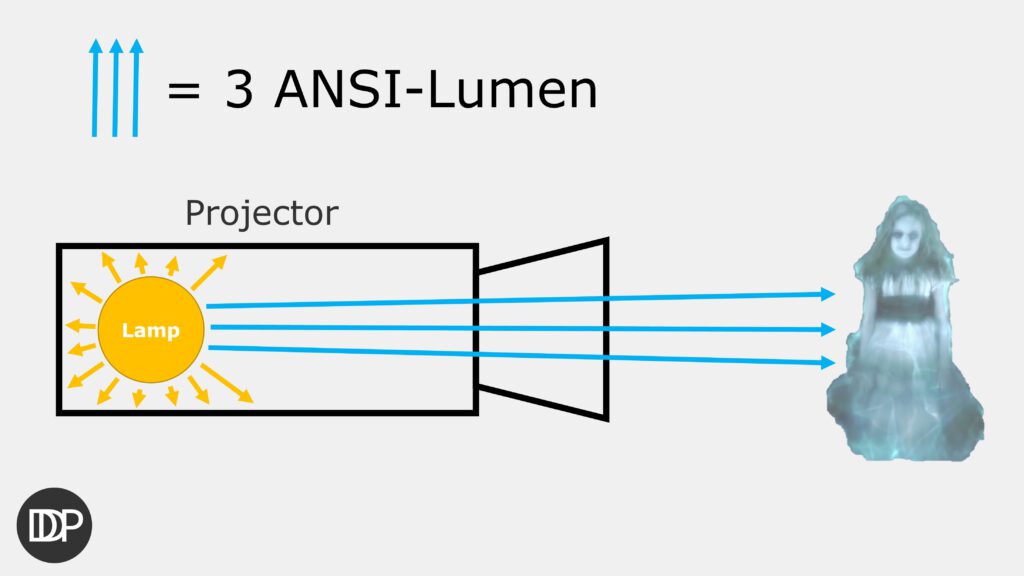
Connections
Depending on the application, it is relevant for you which ports your projector has. For example, if you only need a projector to project something in your window on Halloween night, it might be a good idea if it had a USB or SD card port. Many of the budget projectors can play videos directly through such ports and you don’t have to spend money on media players.
But if you want to use your projector e.g. with the Sprite Media Player, it should have a HDMI port.
You can find more information about this topic in the FAQ.
Audio

To make your show as good as possible, you should also make sure that the beamer has an audio output. Here you can then e.g. connect second-hand PC speaker boxes and hide them e.g. between the pumpkins. Here through the sound then also comes from the right direction, where by the overall impression is greatly enhanced.
You can find more information about this topic in the FAQ.
Help
You have more questions? Then post them in the comments or contact us via the contact form!