A projector is a device that is usually used to transfer an image onto a surface. They differ in technology, resolution, brightness and much more.
You can find a lot of basic knowledge about projectors in the FAQ. If you’re looking for buying tips, check out the purchase advisor.
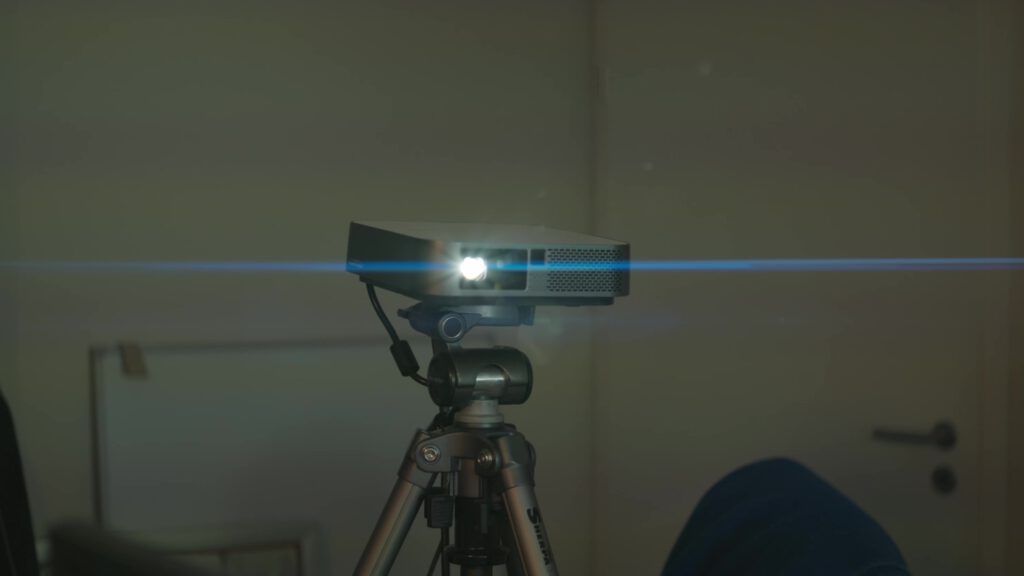
FAQ – Frequently asked questions
Resolution describes the number of dots/pixels that the image projected by the projector on the screen consists of. If the resolution is high, the image appears more detailed. The resolutions 800×480 (SD), 1280×720 (HD), 1920×1080 (FullHD) and 3840 x 2160 (4K) are often advertised. Which resolution you need depends on the intended use.
Warning!
Often, many inexpensive products say something about “FULLHD Support”. This only means that the projector supports the input signal of 1920×1080. The actual image resolution is usually referred to as “native resolution” and is then in the range of SD!
If a projector “supports” e.g. FullHD, you can send it a FullHD resolution via HDMI. It then calculates this resolution internally for its pixels. However, these do not have to reproduce a FullHD resolution. If the projector for example only has 800×480 pixels available, the resolution is referred to as “native” SD quality.
Hallway no!
Short example:
Your projection material or surface is 6.5 ft (2m) wide. You can choose between a FullHD projector and one with SD resolution. Now we can calculate the final pixel density, which is usually given in dpi (dots per inch):
Number of pixels in the width / width of the projection surface (inch) = pixel density(dots/inch).
800pixel / 78inch = 10.25 dpi => pixel size: 0.0984inch (2.5mm)
1920pixel / 78inch = 24.61 dpi => pixel size: 0.0409inch (1.04mm)
If you consider that a cell phone nowadays usually has a DPI value of about 300-600, even the FullHD projector sounds very bad at first. But your projection takes place e.g. in your window. And then the viewers have a distance of 33ft (10m) from the street to the window! And on this range you can’t see the single pixels even from the SD resolution.
Therefore, in many cases you can save the purchase of a FullHD projector, especially if you use it only once a year…Even if you can see a slight difference between the resolutions, we recommend to get a more bright projector.
Lumen is a unit of measurement for the luminous flux of a lamp, just as meter is for distance. As more lumen a lamp can provide, the more light it emits. What this unit does not tell you is where this luminous flux was measured. For inexpensive models, manufacturers often specify the lumens measured directly at the projector’s light source.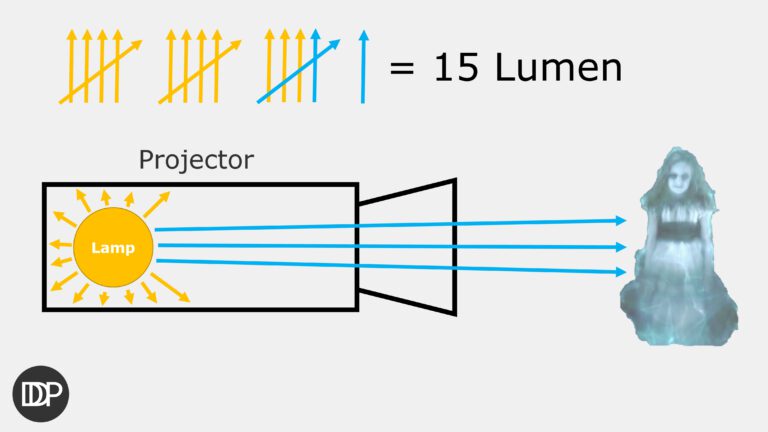
However, ANSI lumens is about the actual amount of light on the projection surface. Therefore, an 8000 lumen projector can be darker than a 1000 ANSI lumen projector.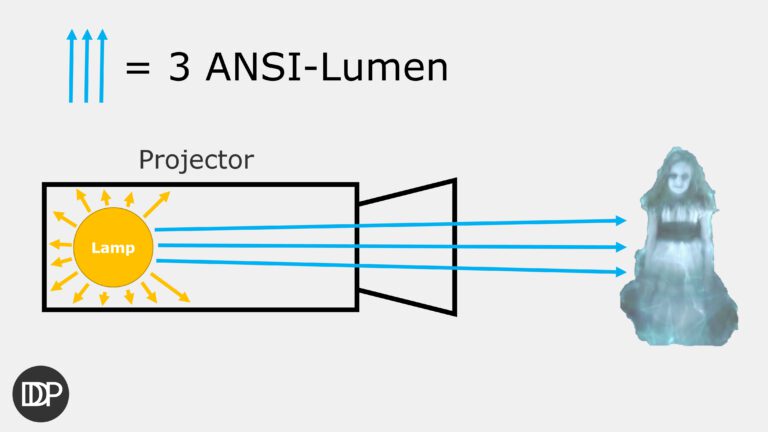
Which port you need on your projector depends, as always, on your use. But you can say that almost all models (should) have an HDMI input . Whether inputs such as USB or SD card really necessary, you can argue about it. But we find them quite practical.
The contrast of a projector indicates the difference in brightness between a white and a black pixel. This is usually represented in the following form:
Contrast: 7,000:1
In this example, the white pixel is 7,000 times brighter than the black pixel. High contrast values are especially recommended for projectors with which you want to watch a movie, for example, because then more can be seen in dark scenes and the colors are also better represented. For Halloween, it means that the projection material is barely visible in Hollusion applications, for example, because the color black is so good.
Example – Above is a beamer with little contrast (1,000:1), below is one with a lot (10,000:1).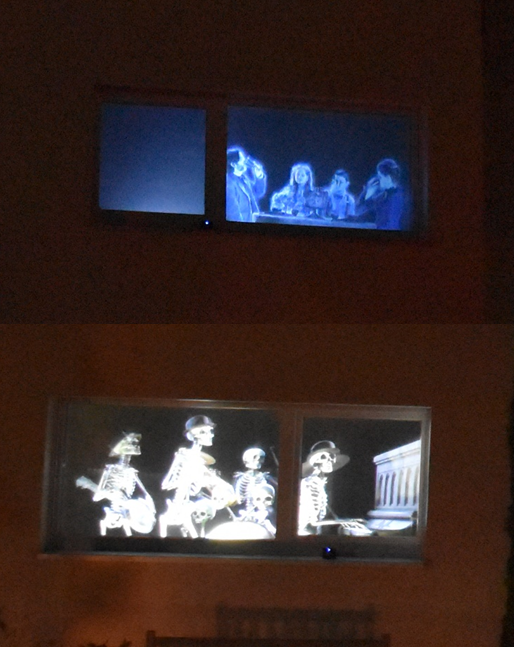
If a projector is positioned at an angle to the screen, the image is also displayed at an angle. To avoid this, you can either set the projection surface at an angle, which is rather untypical, or use the keystone function or lens shift, which is built into many beamers.
The keystone correction is implemented either by hardware through a lens or software. Especially with software solutions, however, many pixels are lost.
With LensShift it is possible to shift the image without losses on the projection screen. This makes the keystone function superfluous. It is mainly found in the higher priced projectors.
How far the image can be shifted can usually be found in the user manual.
Help
You have more questions? Then post them in the comments or contact us via the contact form!