If you don’t have much budget, so a projector is too expensive but you have a TV, you can of course use it. In principle, you can use almost any digital decoration set. Nevertheless, we have put a few recommendations in the guide.
Customer application images

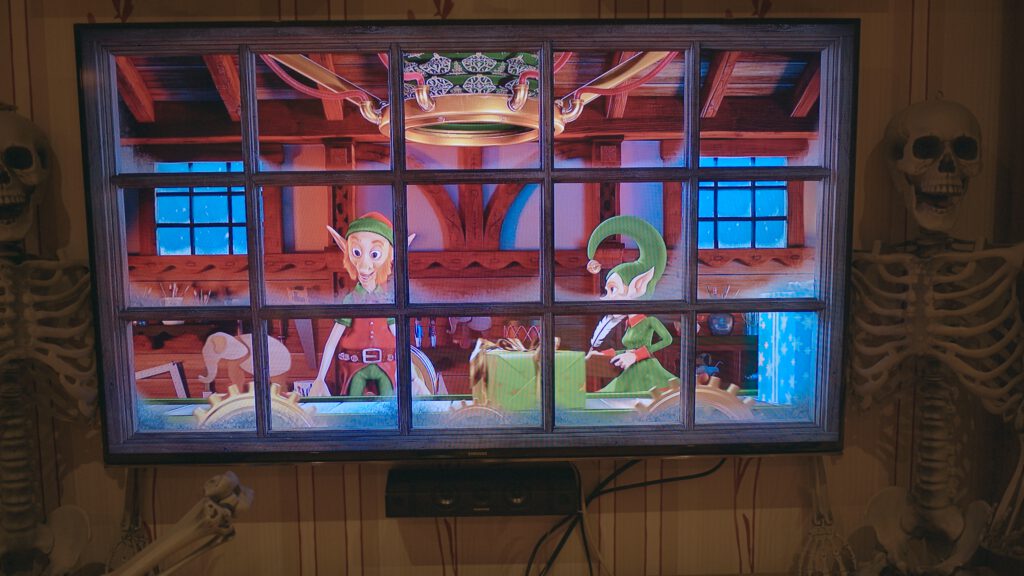




Material list
1x TV
In general, almost any TV is suitable.
1x USB-Stick/SD-Card/MediaPlayer/Laptop/PC
What you need here depends on the TV.
- USB Stick/SD-Card: Most TVs today can play videos from USB sticks/SD-Cards. Therefore you do not necessarily need a media player/computer.
- MediaPlayer: Can be very handy if you want to start your setup with a timer. Or want to do something like motion sensors. You can find a list of recommended media players here.
- Laptop/PC: Most of them have a laptop or PC at home and are therefore a good and free alternative before you buy a MediaPlayer.
1x Set of speakers (optional)
Of course, you can also use the projector’s internal speakers. But with small $5 PC speakers, not only will the sound come directly from the projection, but it will sound better in many cases. Keep in mind that you may need an extension wire for AUX and power for the speakers. Bluetooth speakers will also work, but we would also recommend using these by cable, as a cable connection is more stable, easier to set up, works directly, and often with Bluetooth there are slight shifts between picture and sound.
1x Effect video (at least one single video, better one set)
Boo Crew
from
AtmosFX Inc.
Price (total): $39
Price (per min): $2.49
Duration: 00:15:38
Full of songs, playful banter and an occasional good-natured scare, Boo Crew's spirits embody the Halloween spirit - full of mirth and mischief.
Bone Chillers
from
AtmosFX Inc.
Price (total): $39
Price (per min): $6.27
Duration: 00:06:13
Skeletons rise from the grave to haunt, dance, play music, and engage in slapstick antics.
Jack-O'-Lantern Jamboree
from
AtmosFX Inc.
Price (total): $39
Price (per min): $3.43
Duration: 00:11:23
Make Halloween magic come alive with a family-friendly favorite digital decoration of three singing, joking pumpkins.
Find more and suitable videos on your topic in the purchase advisor – Start advisor
How-To Guide
- Buy the effect video (One set is enough for the beginning)
There are many themes for digital decoration. Therefore, we recommend you to use our buyers advisor to find the set that best suits your application.

- Download the scenes for the TV-Mode
Note: In many sets, a direct download of the intended projection type is not provided, instead it is sorted by horizontal and vertical files. In this case, the videos for the projection type you have in mind are located in an appropriately named folder in the downloaded ZIP directory.

- Unzip the ZIP file(s)
Windows: Right click on the ZIP file => Select “Extract All…”. => Follow the dialog
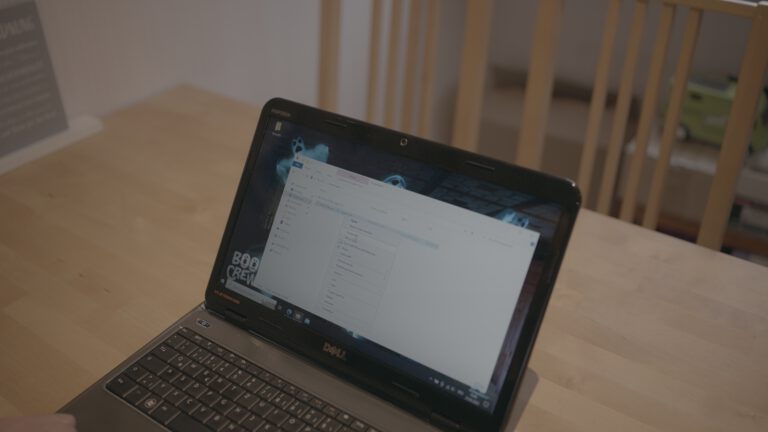
- Transfer the Videos from the folder to an USB stick or SD card which you put into the TV/mediaplayer
Note: Of course you can also use your laptop or PC to play the videos

- Start the video

- Enjoy how your guests are delighted
How-To Video
Tips and Tricks
The videos are only available in English on the AtmosFX website. But thanks to the AtmosFX Translator project by timofischerprojects.com they are now also available in German. You can find more information here.
Help
You have more questions? Then post them in the comments or contact us via the contact form!