
| Manufacturer | timofischerproject.com |
| Place of execution | Browser |
Manufacturer description
Simply enter the height of each pumpkin into the software. The program will calculate the relative height difference and realign the faces.
Price
Free of charge (Support manufacturer)
A DD-Player account is required to use this tool.
Customer application images
Unfortunately there are no application photos yet. If you have any, I would be happy if you send them to me at info@timofischerprojects.com.
Recommended sets for this program
Jack-O'-Lantern Jamboree
from
AtmosFX Inc.
Price (total): $39
Price (per min): $3.43
Duration: 00:11:23
Make Halloween magic come alive with a family-friendly favorite digital decoration of three singing, joking pumpkins.
Jack-O'-Lantern Jamboree 2
from
AtmosFX Inc.
Price (total): $49
Price (per min): $1.84
Duration: 00:26:37
Wit and whimsy return to your home this Halloween when our lovable trio of pumpkins celebrate the spooky season with new songs, stories and banter.
Jack-O'-Lantern Jamboree 3
from
AtmosFX Inc.
Price (total): $49
Price (per min): $2
Duration: 00:24:31
The pumpkin trio returns with new stories & songs, including "Ghostbusters", "The Addams Family," and "Monster Mash"!
How-To Guide
- Launch tool
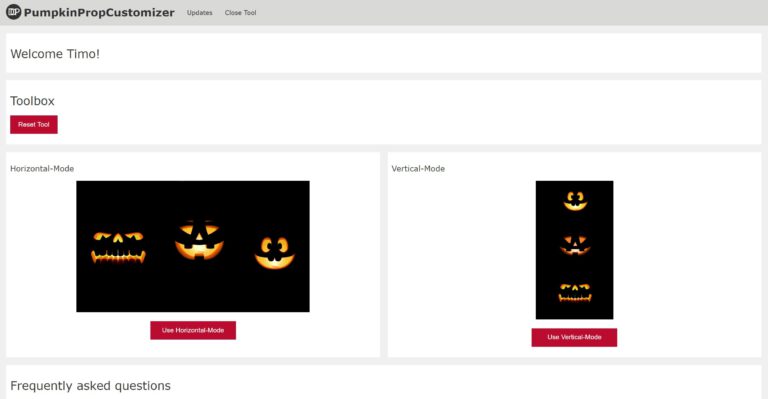
- Choose whether you want to arrange the pumpkins horizontally or vertically
The vertical video is calculated from your horizontal video
- Configure your video the way you need it
Enter hight: Here you enter the size (height) of the pumpkins for all three pumpkins. It does not matter if you take feet, cm or mile. It is important that all three pumpkins are measured with the same unit. The diameter is not considered.
Optional settings
Move faces appart: If this option is selected, the faces will be moved as far as possible from each other.
The Pumpkins are from: Here you set the manufacturer of the video. Depending on the manufacturer, the faces on the original video will be on slightly different positions. By default AtmosFX is selected.
Change volume: Here you can slightly adjust the audio volume.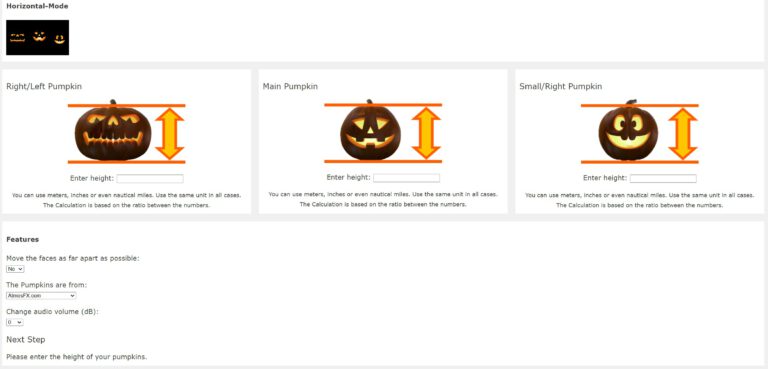
- Confirm your entry by clicking “Continue”
- Select the videos you want to edit by clicking the “Select files” button

- Click “Open”

- The software now automatically starts editing the videos

- You will find the finished videos in your download folder
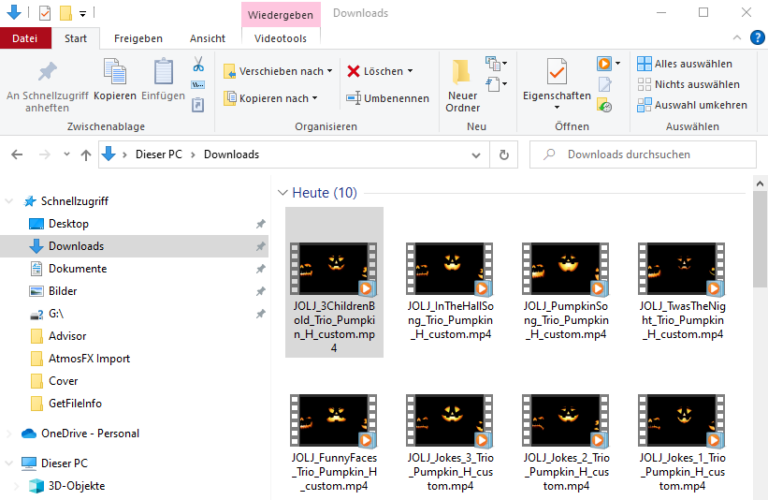
- Final result

Frequently asked questions
No. Your files will not be uploaded to our server, but processed directly in your browser.
Most modern browsers should be able to run the program without any problems. All information about the system requirements can be found here.
Should you have any problems, you can always write to us via the contact form.
System requirements
The Customizer works in the following browsers (all information without guarantee):
| System/Browser | Edge | Chrome | Firefox | Safari | Opera |
|---|---|---|---|---|---|
| Windows | YES | YES | YES | – | YES |
| MacOS | YES | YES | NO | NO | YES |
| Linux | ? | ? | ? | – | ? |
| ChromeOS | ? | ? | ? | – | ? |
| Android 9 | NO | NO | NO | – | NO |
| iOS – iPad | NO | NO | NO | NO | NO |
Help
You have more questions? Then post them in the comments or contact us via the contact form!