
| Manufacturer | timofischerproject.com |
| Place of execution | Browser |
Manufacturer description
In order for the Sprite® to play your videos properly and to avoid flickering during the transition between videos, MedeaWiz recommends certain properties. This tool helps you to achieve exactly that.
Price
Free of charge (Support manufacturer)
A DD-Player account is required to use this tool.
Customer application images
Unfortunately there are no application photos yet. If you have any, I would be happy if you send them to me at info@timofischerprojects.com.
The Problem
If your video has a glitch, a black screen, or a green area when looping or triggering, MedeaWiz recommends the following:
“This often happens if your video bit rate is too low. We suggest a bit rate of 20,000Kbps(20Mbps) or higher. Do not compress the files. Let the bit rate be high at the normal setting. These settings work well and are recommended for high quality video with no glitch:
CODEC = H.264
Pixel size = 1920 x 1080
Frame rate = 60 fps
Data Bit rate = 20,000Kbps (20Mbps)
Audio bit rate = 128 or 192 or 384 kbps
Audio Channels = 2 (stereo)
Audio Sample Rate = 48KHz
Set the Sprite® Video Output Mode to 1080p_60HZ“
—Quote from “DV-S1 Sprite® Manual revision 4.00 for firmware version 20210416” (Source: medeawiz.com/Downloads.html)
With this tool, you can do just that with ease.
Example
Example of glitch at time index 0:03.
How-To Guide
- Launch tool

- Select the videos you want to convert by clicking the “Select files” button
- Click “Open”

- The software now automatically starts editing the videos
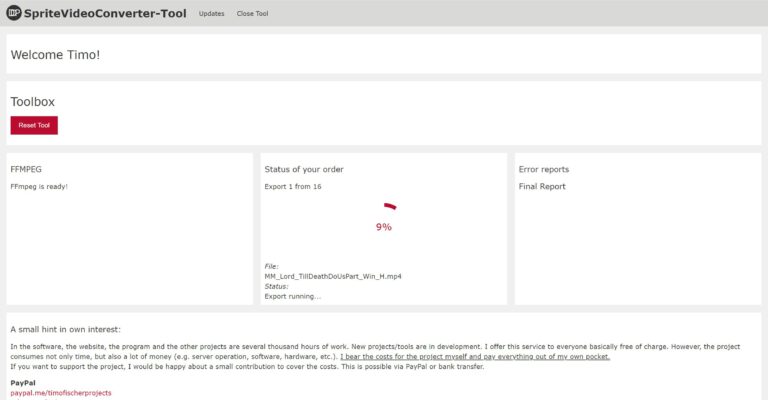
- You will find the finished videos in your download folder
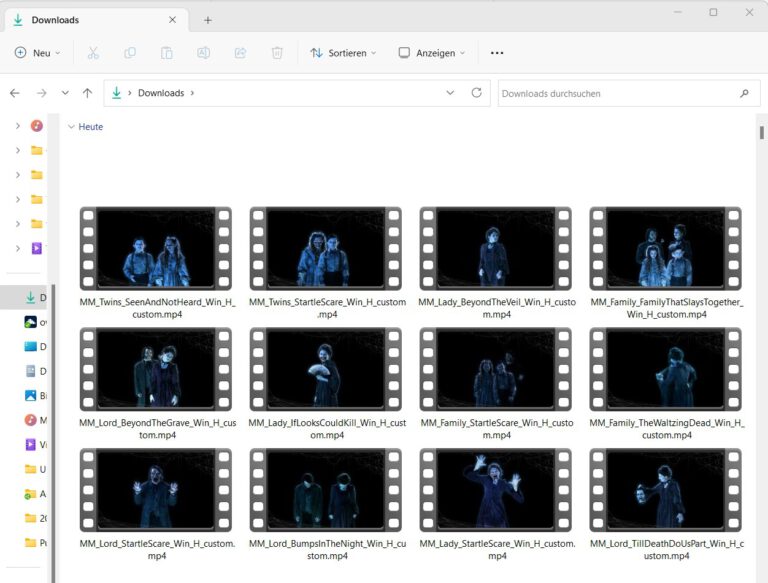
Frequently asked questions
No. Your files will not be uploaded to our server, but processed directly in your browser.
Most modern browsers should be able to run the program without any problems. All information about the system requirements can be found here.
Should you have any problems, you can always write to us via the contact form.
System requirements
The Customizer works in the following browsers (all information without guarantee):
| System/Browser | Edge | Chrome | Firefox | Safari | Opera |
|---|---|---|---|---|---|
| Windows | YES | YES | YES | – | YES |
| MacOS | YES | YES | NO | NO | YES |
| Linux | ? | ? | ? | – | ? |
| ChromeOS | ? | ? | ? | – | ? |
| Android 9 | NO | NO | NO | – | NO |
| iOS – iPad | NO | NO | NO | NO | NO |
Help
You have more questions? Then post them in the comments or contact us via the contact form!