
| Manufacturer | timofischerproject.com |
| Place of execution | Browser |
Manufacturer description
You want to put e.g. spider webs, a frame or some png-graphic on your videos? No problem. Don’t just use a list of our templates or use your own to make your decoration perfect!
Price
Free of charge (Support manufacturer)
A DD-Player account is required to use this tool.
Customer application images
Unfortunately there are no application photos yet. If you have any, I would be happy if you send them to me at info@timofischerprojects.com.
Recommended sets for this program
Ghostly Apparitions
from
AtmosFX Inc.
Price (total): $39
Price (per min): $4.53
Duration: 00:08:37
Four unique and unquiet spirits share their own particular style of Halloween horror to haunt your home.
Macabre Manor
from
AtmosFX Inc.
Price (total): $35
Price (per min): $1.14
Duration: 00:30:36
Trapped in their abandoned estate, join the Lord and Lady of the House, and their twin children, as they celebrate Halloween in unusual ways.
Legends of Halloween
from
AtmosFX Inc.
Price (total): $59
Price (per min): $1.79
Duration: 00:32:55
October 31 is one day a year, yet some live it forever. They are icons, distinctive and eternal, who embody Halloween.
Bone Chillers
from
AtmosFX Inc.
Price (total): $39
Price (per min): $6.27
Duration: 00:06:13
Skeletons rise from the grave to haunt, dance, play music, and engage in slapstick antics.
How-To Guide
- Launch tool
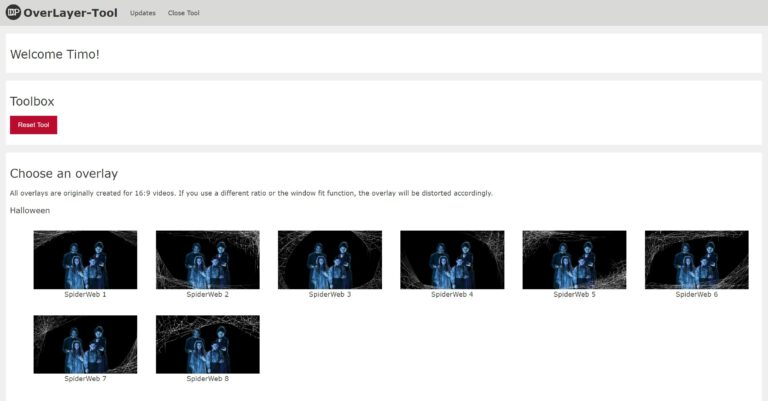
- Choose an OverLay of your choice from the templates, or select “Custom” if you want to use one of your own
If you chose “Custom”, you can upload that to the browser in a later step.

- Configure the Advanced options/settings as needed
Here you can make optional settings. If you don’t want any meetings, click directly on “Continue”.
Fit to window shape
Here you specify the height and width of your window. This will fit the overlay to the aspect ratio of your window and the cobwebs will hang perfectly in the corner.
Overlay
Here you can choose if the PNG should have 100% opacity or if it should be slightly transparent. For spider webs, for example, I recommend an opacity of 30-35%.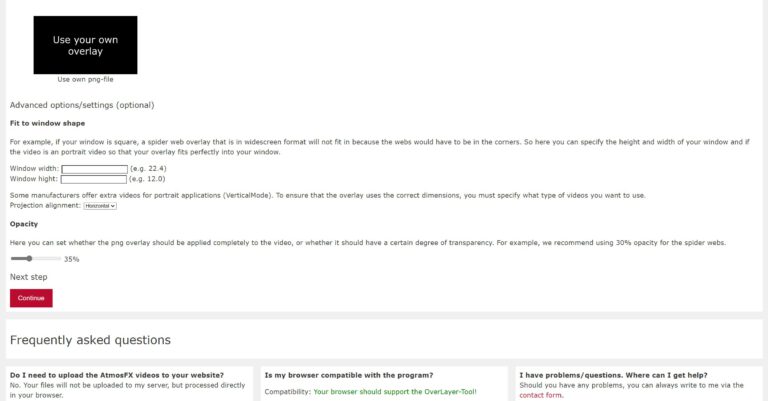
- Confirm your entry by clicking “Continue”
- Select the videos you want to edit by clicking the “Select files” button
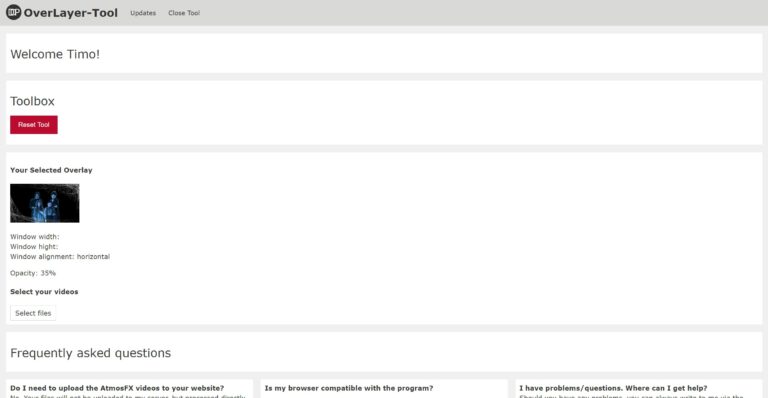
- Click “Open”

- The software now automatically starts editing the videos
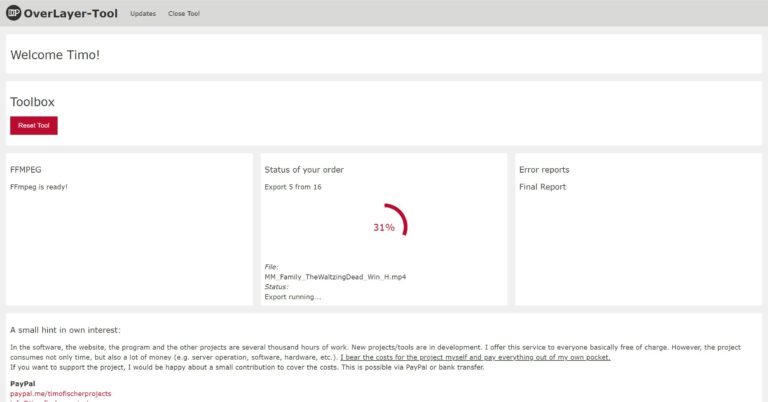
- You will find the finished videos in your download folder
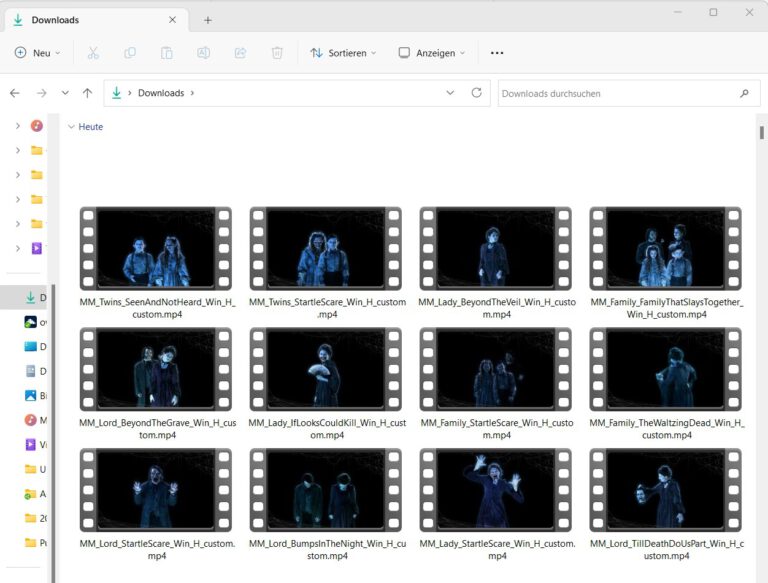
- Final result

Frequently asked questions
No. Your files will not be uploaded to our server, but processed directly in your browser.
Most modern browsers should be able to run the program without any problems. All information about the system requirements can be found here.
Should you have any problems, you can always write to us via the contact form.
System requirements
The Customizer works in the following browsers (all information without guarantee):
| System/Browser | Edge | Chrome | Firefox | Safari | Opera |
|---|---|---|---|---|---|
| Windows | YES | YES | YES | – | YES |
| MacOS | YES | YES | NO | NO | YES |
| Linux | ? | ? | ? | – | ? |
| ChromeOS | ? | ? | ? | – | ? |
| Android 9 | NO | NO | NO | – | NO |
| iOS – iPad | NO | NO | NO | NO | NO |
Help
You have more questions? Then post them in the comments or contact us via the contact form!